Changelog
Mixlr Live Streaming and Monthly Prayer Timetables
Masjidbox Applications continues to grow with tools that make mosque communication richer, schedules clearer, and admin workflows smoother. This release adds powerful features for both content delivery and worship planning.
Live Audio with Mixlr
With the new Mixlr component, you can stream khutbahs, lessons, and special events directly through your Masjidbox app. This feature allows remote congregants to stay connected in real time without leaving the app, offering an easy and professional way to share mosque activities with a wider audience.
Dedicated Monthly & Ramadan Prayer Timetables
We’ve added two new timetable components to keep your community informed. The Monthly Timetable presents an entire month of prayer times in a clear, mobile-friendly view, making it easy for users to plan ahead. The Ramadan Timetable focuses on suhoor, iftar, and special prayers, ensuring everyone stays in sync during this holy month.
Smarter Analytics & Smoother Onboarding
We’ve addressed analytics reporting to ensure Top Pages correctly reflects your most visited screens, giving admins clearer insight into what users value. We also improved the app creation flow so DUNS and email fields can be edited during onboarding, reducing back‑and‑forth and helping teams launch faster with accurate information.